Creating New Machining G-Code from Drawing in Single Part Editor
When I try to create a new machining G-Code from a drawing for a new work order, the first batch always gets an error saying "The path is not valid. Check the directory for the database...'". I click "OK" to the error message. The same error message pops up a couple of more times after clicking "OK" again. After 3 tries, it says the process is complete. Before processing, I checked for the work order folder and it has been created. When I try process it again afterwards, it works fine. All subsequent batches for that work order has no issues.
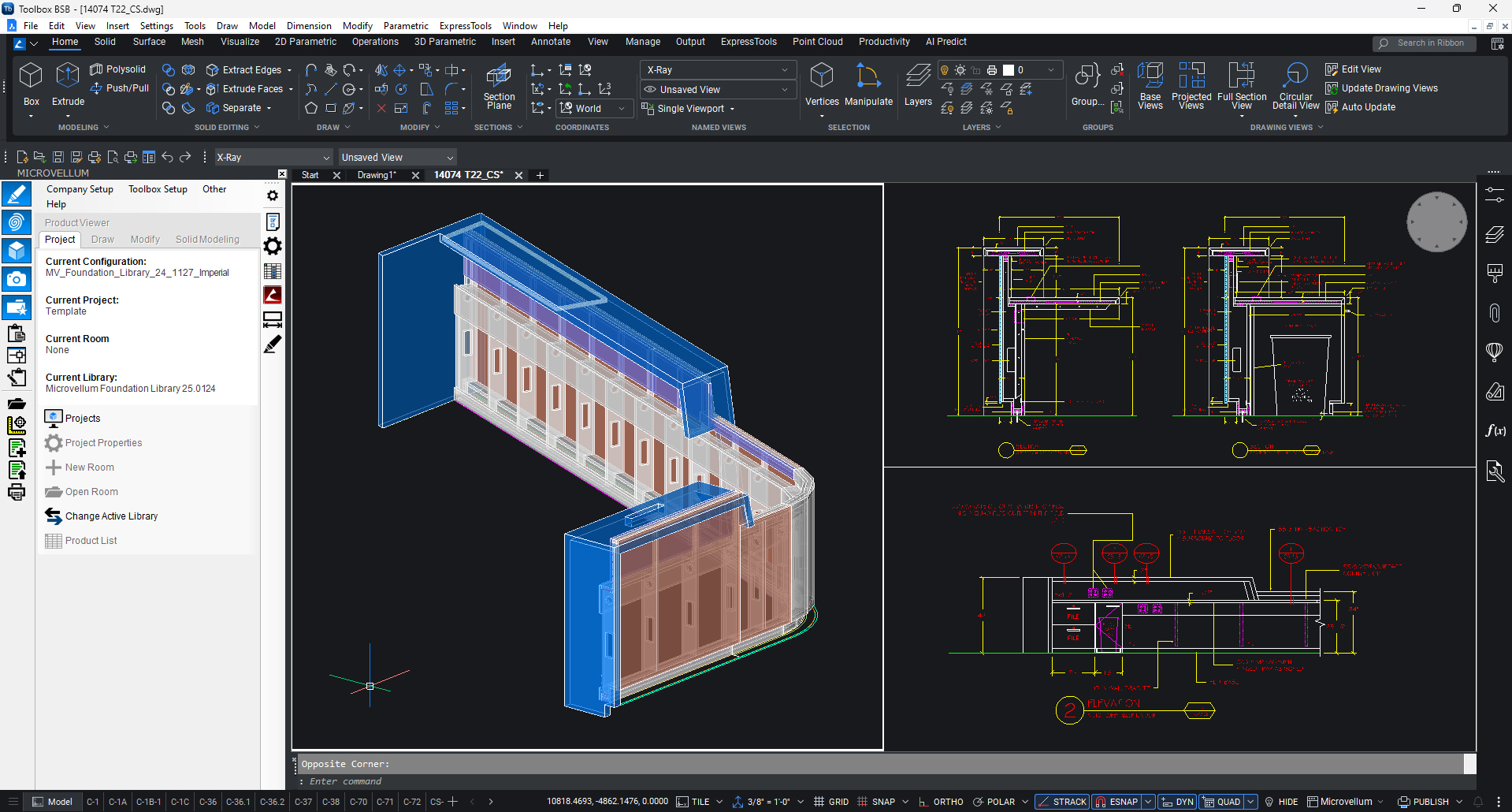
Take the Survey


Discover how Microvellum and INNERGY streamline operations for cabinet shops and millwork manufacturers.
Note a few times, the error message was that the Batch filename is already existing even though it is the very first batch for that work order.
Note I created the new work order and the new panels in the "Parts Tool" tab in Single Part Editor. Am I missing a step using Singe Part Editor?
Topic Participants
Tom Chow
Ian Hamilton
Toolbox BSB Survey
Have you been using Toolbox BSB? We'd love to hear what you think!
MVU eLearning
Grow Your Knowledge
Follow along with RJ as he takes you on a journey to build your foundational knowledge of Toolbox.
Follow us on: