How can i get an item number to auto populate in a plan section view?
When
i draw a toe kick , the 3d drawing has the correct item number in the item
symbol block. Then create a 2d plan & elevation view and they have the
correct item number in the item symbol block. Then when i draw a 2d plan
section view, the item symbol block appears but has 0.00 for the item number.
Is there a way to link the item number to the item symbol block in the 2d plan section view so it auto populates with the correct item number, like the other drawings?
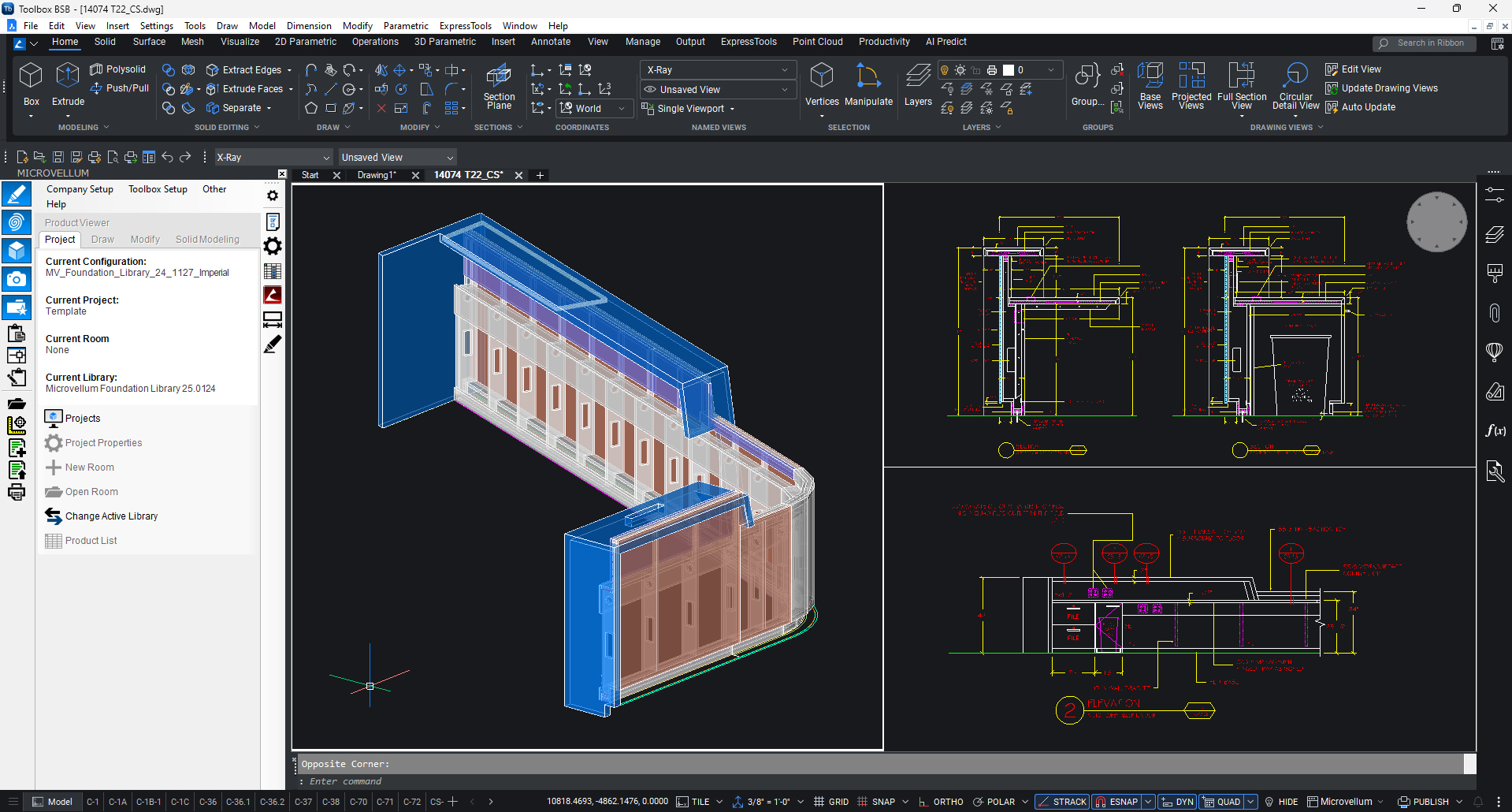
Take the Survey


Discover how Microvellum and INNERGY streamline operations for cabinet shops and millwork manufacturers.
Is there a way to link the item number to the item symbol block in the 2d plan section view so it auto populates with the correct item number, like the other drawings?
Topic Participants
bob
James Drury
jason fox
Toolbox BSB Survey
Have you been using Toolbox BSB? We'd love to hear what you think!
MVU eLearning
Grow Your Knowledge
Follow along with RJ as he takes you on a journey to build your foundational knowledge of Toolbox.
Follow us on: