How to create this vector location/PLINE5?
This my first look at Vector locations. In my picture I am trying to create the white line in the part on the right. So basically a triangle I want with a 1.5 wide/.25 deep notch on both corners. Can anyone tell me how to tweak this vector code. The part size is in red. My cabinet I am working on is 24dp by 24 wide, with a bottom of 22 1/8 x 22 1/8.
My Vector code I am using as a guide is from a 12x12 cabinet with a 10.25015 x 10.25015 bottom.
-0.25;10.25015;0.507|0.353553390593274;10.25015;0.507|1.1932426932523;9.41046069734098;0.507|1.01646599795566;9.23368400204434;0.507|9.23368400204434;1.01646599795566;0.507|9.41046069734098;1.1932426932523;0.507|10.25015;0.353553390593274;0.507|10.50015;0;0.507
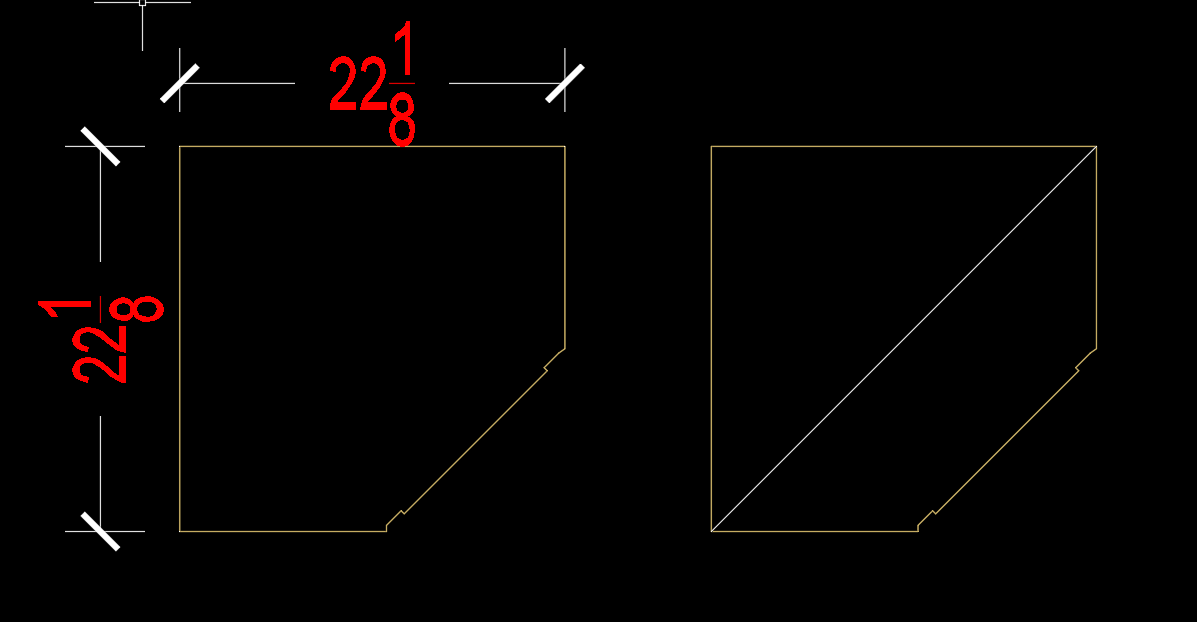
My Vector code I am using as a guide is from a 12x12 cabinet with a 10.25015 x 10.25015 bottom.
-0.25;10.25015;0.507|0.353553390593274;10.25015;0.507|1.1932426932523;9.41046069734098;0.507|1.01646599795566;9.23368400204434;0.507|9.23368400204434;1.01646599795566;0.507|9.41046069734098;1.1932426932523;0.507|10.25015;0.353553390593274;0.507|10.50015;0;0.507
Topic Participants
Mike Flannery
James Medelberg
Brent Wilkerson
Toolbox BSB Survey
Have you been using Toolbox BSB? We'd love to hear what you think!
MVU eLearning
Grow Your Knowledge
Follow along with RJ as he takes you on a journey to build your foundational knowledge of Toolbox.
Follow us on: