How to save and or restore Microvellum Custom Toolbar Configuration
In the the old Microvellum 67 you could load various custom toolbar configurations. Version 7 appears to have discarded this ability. I added a number of custom commands and Icons to my MV toolbar and would like to be able to back it up or restore it independent of the rest of the microvellum configuration. If there's a specific file I haven't found any discussion or documentation that tells me what or where it is. Any help regarding this issue would be appreciated. Once or if I get some help, folks are welcome to guess what the buttons do.
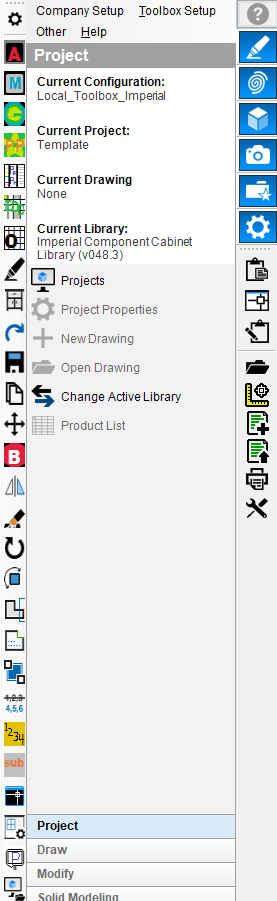 Customized Command MV Toolbar
Customized Command MV Toolbar
Topic Participants
Jeff Shields
Richard Laycock
Michael Knudtson
Mike
Toolbox BSB Survey
Have you been using Toolbox BSB? We'd love to hear what you think!
MVU eLearning
Grow Your Knowledge
Follow along with RJ as he takes you on a journey to build your foundational knowledge of Toolbox.
Follow us on: