Label Alignment Issues
Hello All,
When going to change the column spacing it will only accept numbers under .3

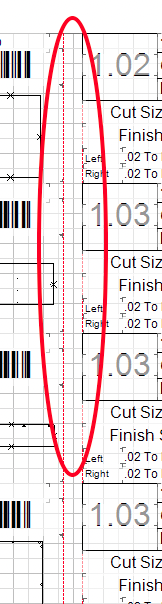
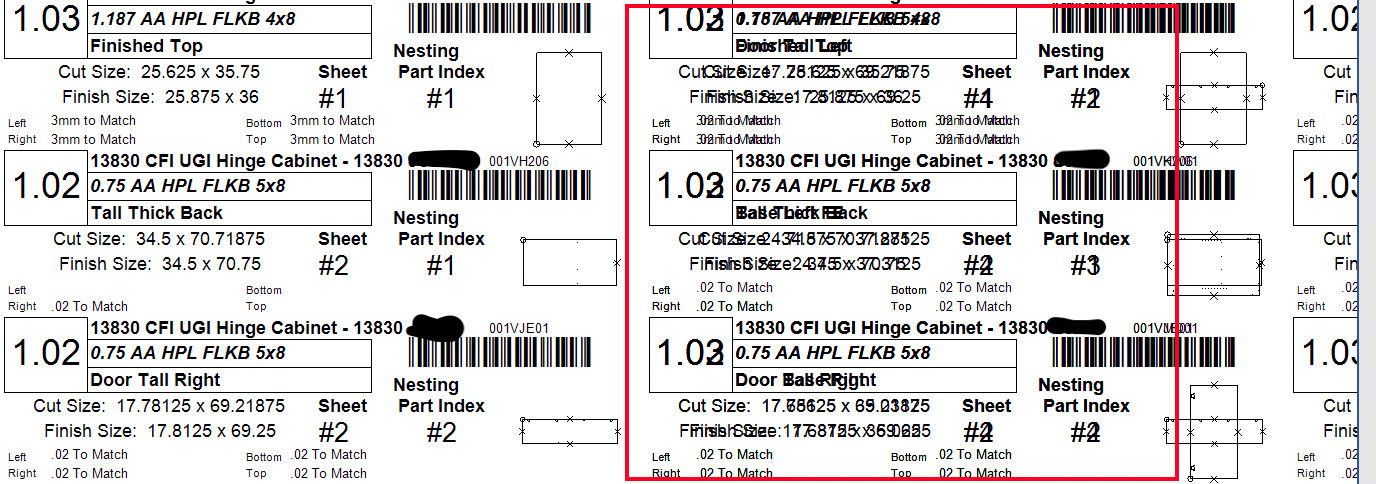
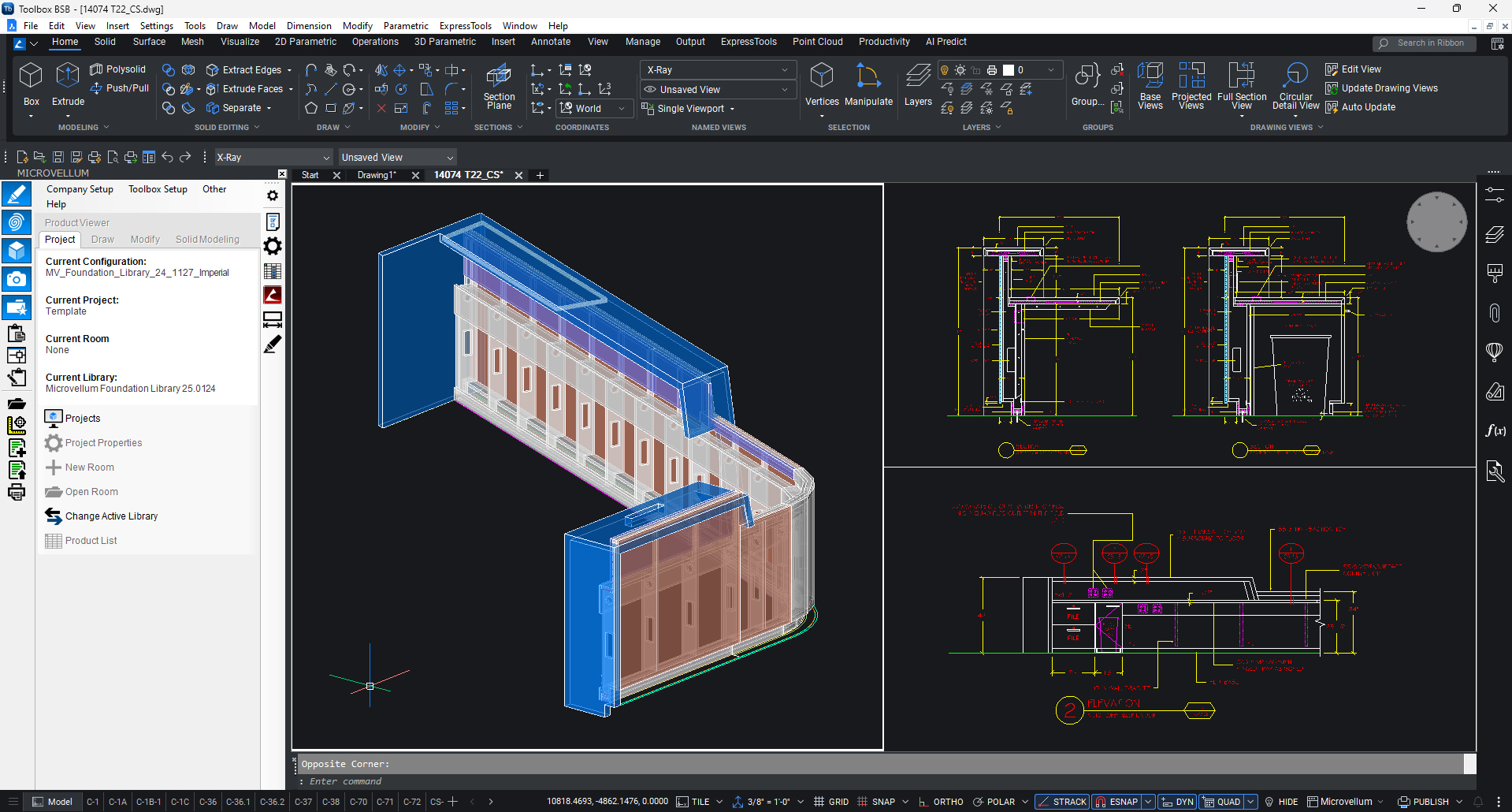
Take the Survey


Discover how Microvellum and INNERGY streamline operations for cabinet shops and millwork manufacturers.
I am having troubles with label alignment when using 4x1 labels.
The Designer allows me to change the margins, but it will not allow me to change column spacing.
When going to change the column spacing it will only accept numbers under .3
Oddly the Column Space itself is set to 0 by default, changing this does nothing.
The Column Count also does not appear to work, setting it to 1 still shows 2 columns but resolves an odd ghosting issue in the print preview.
Ghosting with columns set to 2
Topic Participants
cabinetLover
Ben Woodruff
Toolbox BSB Survey
Have you been using Toolbox BSB? We'd love to hear what you think!
MVU eLearning
Grow Your Knowledge
Follow along with RJ as he takes you on a journey to build your foundational knowledge of Toolbox.
Follow us on: