Library designer help - adding new prompts to selected products
Foundation 24.1025
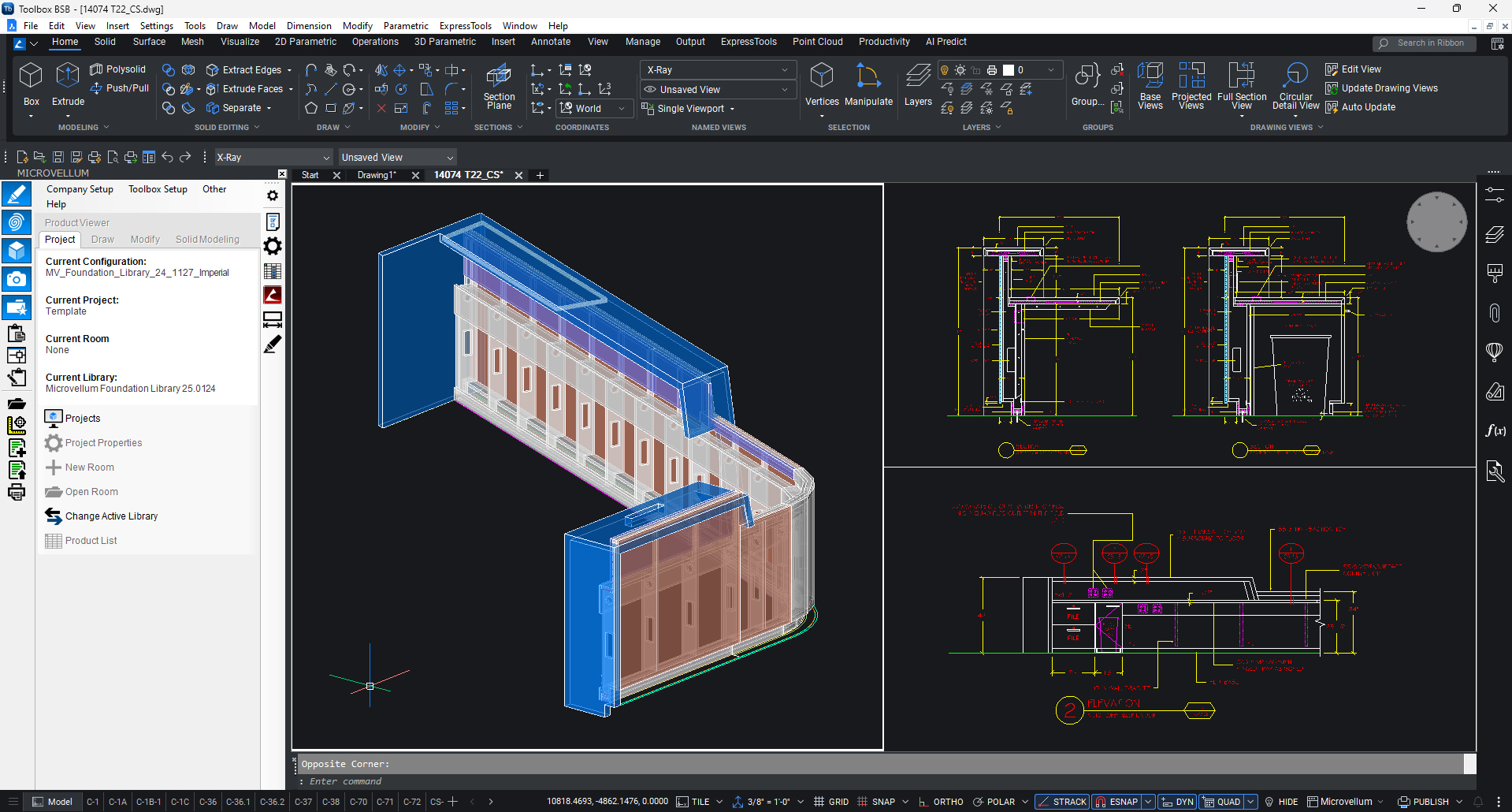
Take the Survey


Discover how Microvellum and INNERGY streamline operations for cabinet shops and millwork manufacturers.
I've added a couple of new prompts to the master cabinet and want to add these new prompts to all other cabinets in the library that share similar prompts. For example, the master cabinet has a prompt "Right Applied End", when you click on it in Library Designer you get a list of all other products using this particular prompt. I want to add my new prompts to all these same products.
So far I've created a new "master cabinet temp" product with my new prompts and added it to Library Designer. I thought about screenshotting the list and manually selecting the products to add the new prompts, but this seems inefficient especially when considering needing to do it again after using the Library Update Utility. Hoping there is a less painful way.
Any help?
Topic Participants
Paul Violo
John Wade
James Medelberg
Toolbox BSB Survey
Have you been using Toolbox BSB? We'd love to hear what you think!
MVU eLearning
Grow Your Knowledge
Follow along with RJ as he takes you on a journey to build your foundational knowledge of Toolbox.
Follow us on: