Material Library Update
I'm trying to rename some material names in workbook designer is that possible? Everytime I update them, they revert back when I create a project or restart Toolbox.
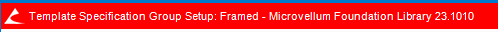
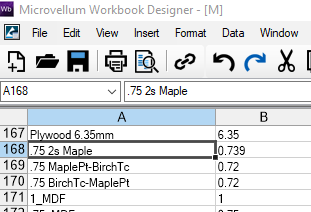
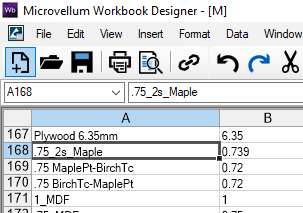
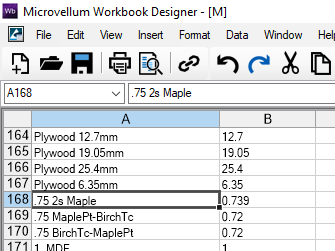
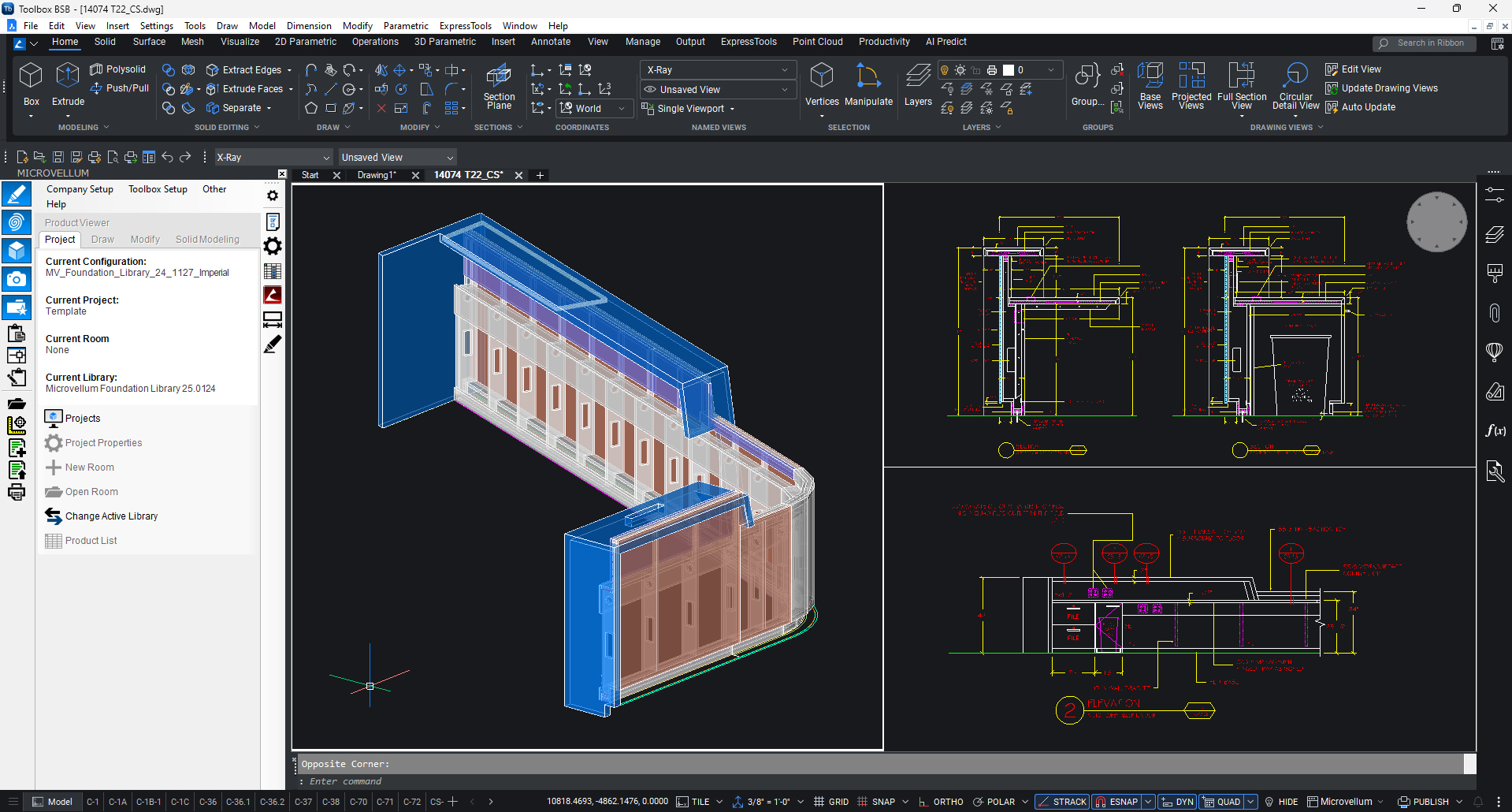
Take the Survey


Discover how Microvellum and INNERGY streamline operations for cabinet shops and millwork manufacturers.
Ex.
.75 2s Maple to become .75_2s_Maple
Ready to Save
Restart and Check: (Reverts back)
I think its because they are non formula materials. Is there a way to adjust them in here? I have a few hundred to fix to new standard naming practice and really want it to be a quick find and replace instead of double clicking for each, making adjustment, commit change, go to next. Maybe its just not possible in there yet, but if there is a different way, that would be great.
Thanks,
-James
Topic Participants
James Medelberg
Charles Yates
Lenny Scianna
Toolbox BSB Survey
Have you been using Toolbox BSB? We'd love to hear what you think!
MVU eLearning
Grow Your Knowledge
Follow along with RJ as he takes you on a journey to build your foundational knowledge of Toolbox.
Follow us on: