Migrate MV Data
We have two laptops with each own database for projects.
Laptop 1 experienced a problem with booting to Windows. It can't even access safe mode. Before the SSD went bust (can't detect even in bios), I managed to copy the "MV_Migrate" folder to a new drive.
I called it "MV_Migrate" since I changed the path to Microvellum Data due to issues with excessive characters when generating work order reports. "MV_Migrate" contains the Component Cabinet Library Folder and subfolders (clipboard, factory database, graphics, etc.)
Laptop 2 is backup just in case Laptop 1 or other Laptops go into some issue.
Since we are working remotely, we usually use the Export function of Microvellum to transfer projects from our devices and then import them to the HQ. Similarly, if we want to share Projects with other remote laptops.
Is there a way that we can export some Projects from just the folder that I copied from Laptop 1?
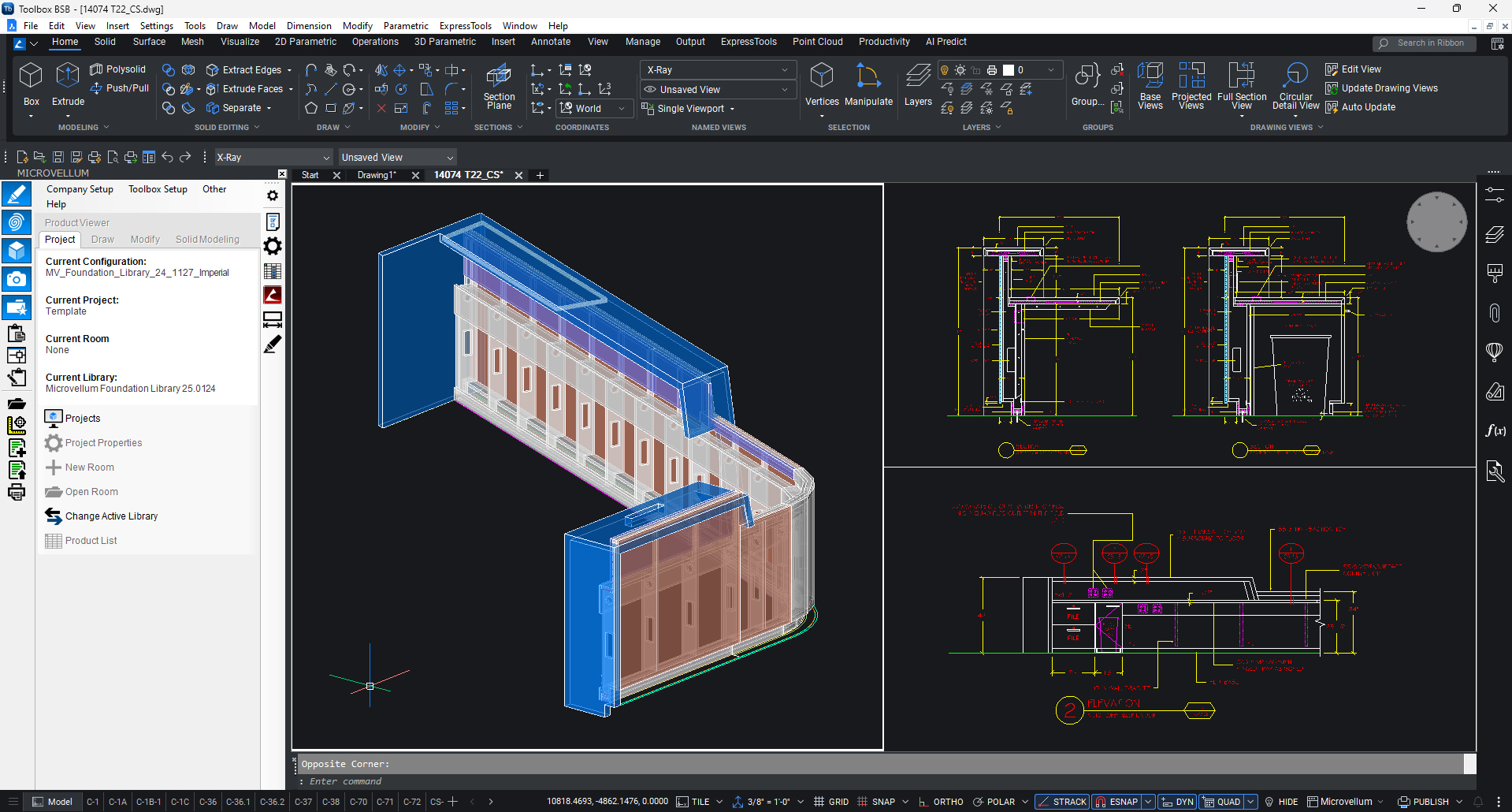
Take the Survey


Discover how Microvellum and INNERGY streamline operations for cabinet shops and millwork manufacturers.
Laptop 1 experienced a problem with booting to Windows. It can't even access safe mode. Before the SSD went bust (can't detect even in bios), I managed to copy the "MV_Migrate" folder to a new drive.
I called it "MV_Migrate" since I changed the path to Microvellum Data due to issues with excessive characters when generating work order reports. "MV_Migrate" contains the Component Cabinet Library Folder and subfolders (clipboard, factory database, graphics, etc.)
Laptop 2 is backup just in case Laptop 1 or other Laptops go into some issue.
Since we are working remotely, we usually use the Export function of Microvellum to transfer projects from our devices and then import them to the HQ. Similarly, if we want to share Projects with other remote laptops.
Is there a way that we can export some Projects from just the folder that I copied from Laptop 1?
Topic Participants
vcoronel
Toolbox BSB Survey
Have you been using Toolbox BSB? We'd love to hear what you think!
MVU eLearning
Grow Your Knowledge
Follow along with RJ as he takes you on a journey to build your foundational knowledge of Toolbox.
Follow us on: