Solid Model Analyzer - Supplemental Parts
I created a 3D solid using Solid Modeling Tools. When I add a Supplemental Part, it prompts for a Part Name and a Material. When I use Solid Model Analyzer to create the Microvellum product, this Supplemental Part is just called "Part 1". Why doesn't it use the part name that I entered when adding the Supplemental Part? it even doesn't remember the material that I chose when I added the Supplemental Part. I get a prompt to choose the material for that Supplemental Part when I analyze the 3D solid.
Thoughts? Am I doing something wrong?
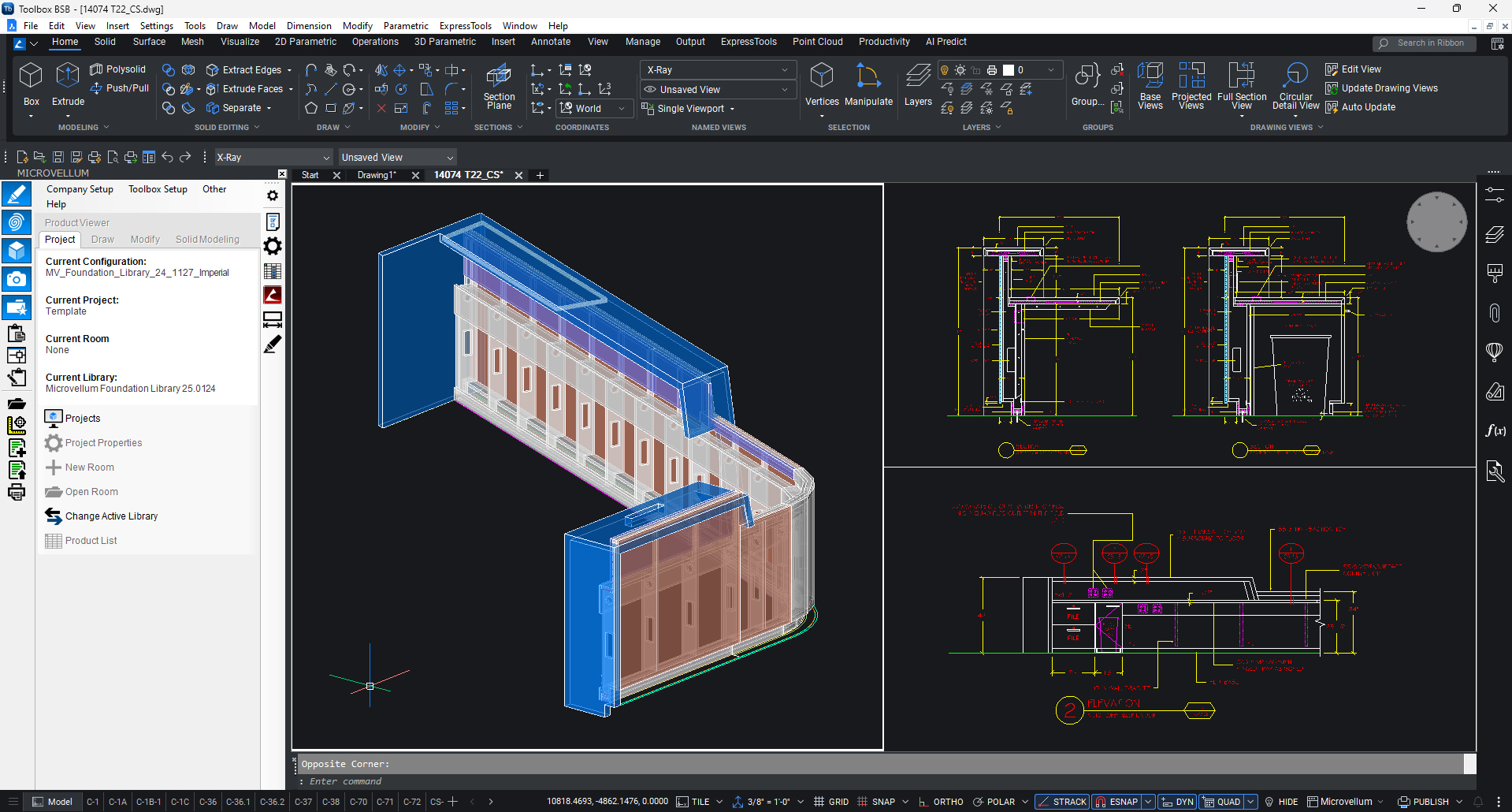
Take the Survey


Discover how Microvellum and INNERGY streamline operations for cabinet shops and millwork manufacturers.
It appears that a "Smart Layer" with the part information is not created for Supplemental Parts. I've tried creating the "Smart Layer" part before adding the Supplemental Part. When I enter the Part Name and the Material that matches the "Smart Layer" that I created, the (AutoCAD) layer for the the Supplemental Part is not changed to the "Smart Layer".
Is it a bug or am I doing something wrong?
Topic Participants
Tom Chow
James Drury
Toolbox BSB Survey
Have you been using Toolbox BSB? We'd love to hear what you think!
MVU eLearning
Grow Your Knowledge
Follow along with RJ as he takes you on a journey to build your foundational knowledge of Toolbox.
Follow us on: