Tapered Route from BENDING Token Not Nesting
I put a ticket in for this, but it was marked "solved" without fixing my issue, so I'm posting here...
When using the tapered option on the bending token, a part draws correctly in 3D. It ALSO shows up with the correct route in the 2D Part Editor, which to me indicated it was generated a PLINE route that would machine. When nested, however, the part shows up as a rectangle, with that route dropped.
The ticket "solution" was that the BENDING token is draw only, therefore it won't nest. If it didn't show up in the 2D part editor, that would make more sense. But, since it does show up with the correct route and tool, that doesn't make sense to me. We were told we'd have to create another part and copy the route from the 2D part editor onto it and then nest that part. If that works, why can't the initial route just transfer to the nest? I don't want to have to do double work to nest a route that is already there. We don't like adding "fake parts", either, as it is way more error prone. The route on the BENDING token will adjust parametrically, but we'll have to do more work to get the one on the other part to match. It will get missed, resulting in an incorrect cut part.
It seems the BENDING token is inherently set to "draw-only", which to me is a mistake when it is causing extra work to generate a route line that it is actually already generating by default.
This is the 2D part edit:
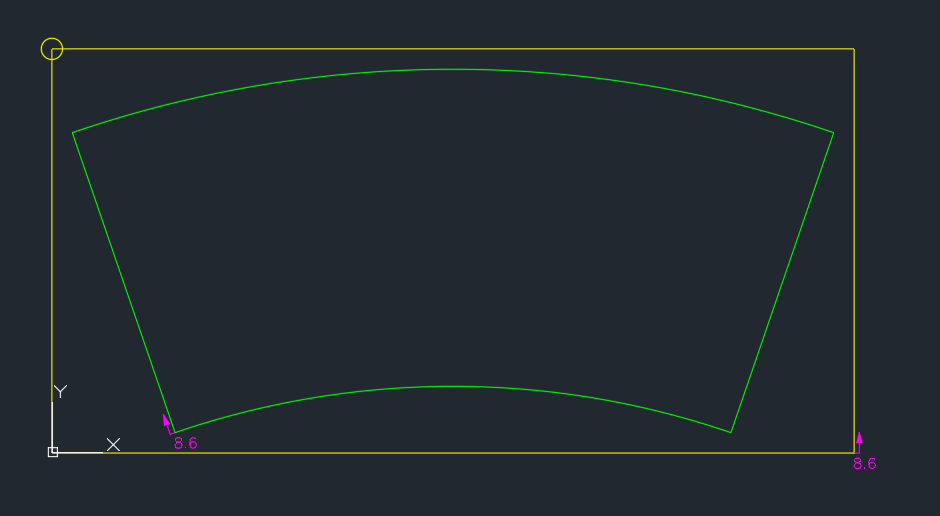
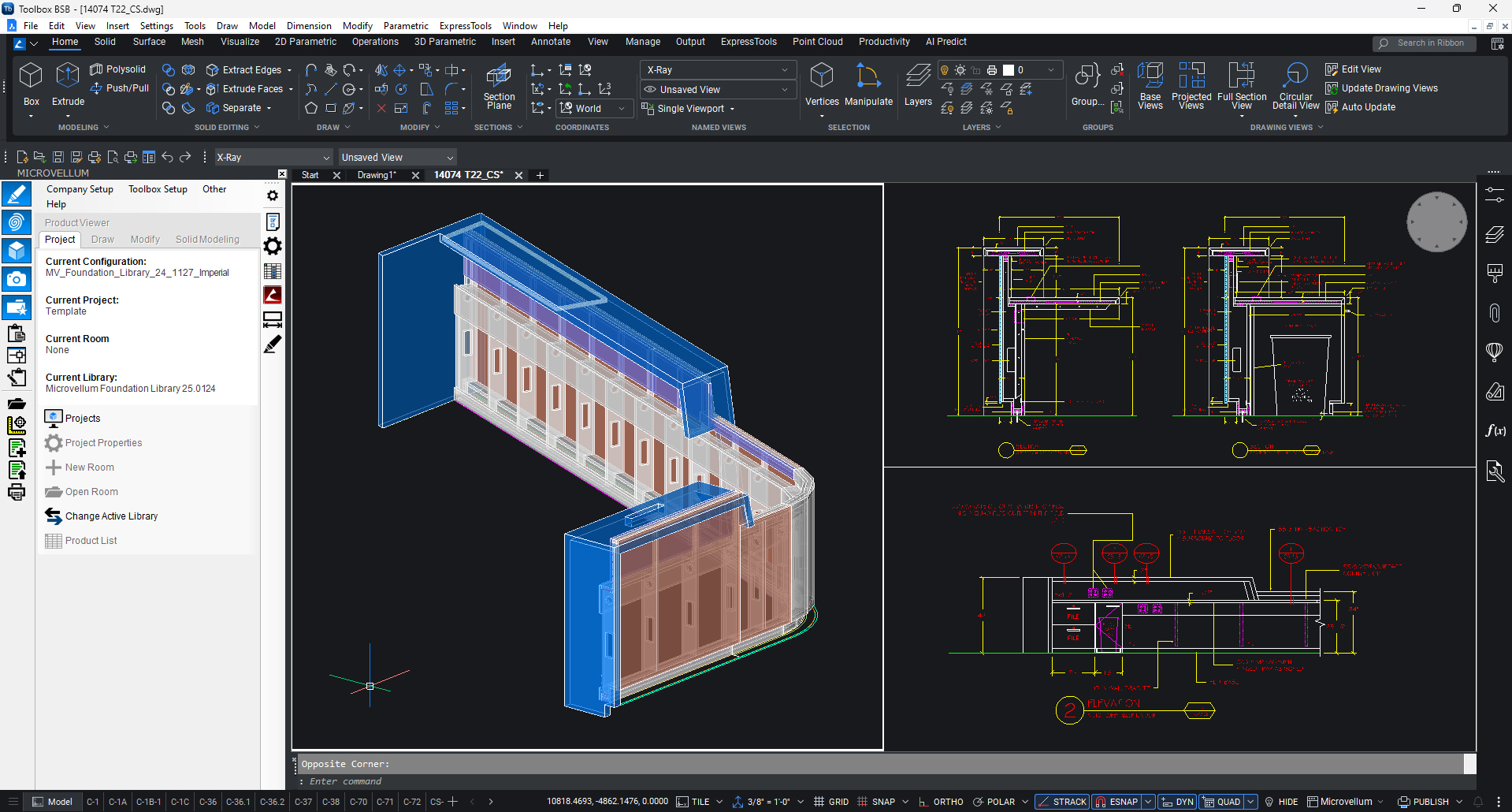
Take the Survey


Discover how Microvellum and INNERGY streamline operations for cabinet shops and millwork manufacturers.
When using the tapered option on the bending token, a part draws correctly in 3D. It ALSO shows up with the correct route in the 2D Part Editor, which to me indicated it was generated a PLINE route that would machine. When nested, however, the part shows up as a rectangle, with that route dropped.
The ticket "solution" was that the BENDING token is draw only, therefore it won't nest. If it didn't show up in the 2D part editor, that would make more sense. But, since it does show up with the correct route and tool, that doesn't make sense to me. We were told we'd have to create another part and copy the route from the 2D part editor onto it and then nest that part. If that works, why can't the initial route just transfer to the nest? I don't want to have to do double work to nest a route that is already there. We don't like adding "fake parts", either, as it is way more error prone. The route on the BENDING token will adjust parametrically, but we'll have to do more work to get the one on the other part to match. It will get missed, resulting in an incorrect cut part.
It seems the BENDING token is inherently set to "draw-only", which to me is a mistake when it is causing extra work to generate a route line that it is actually already generating by default.
This is the 2D part edit:
It nests like this:
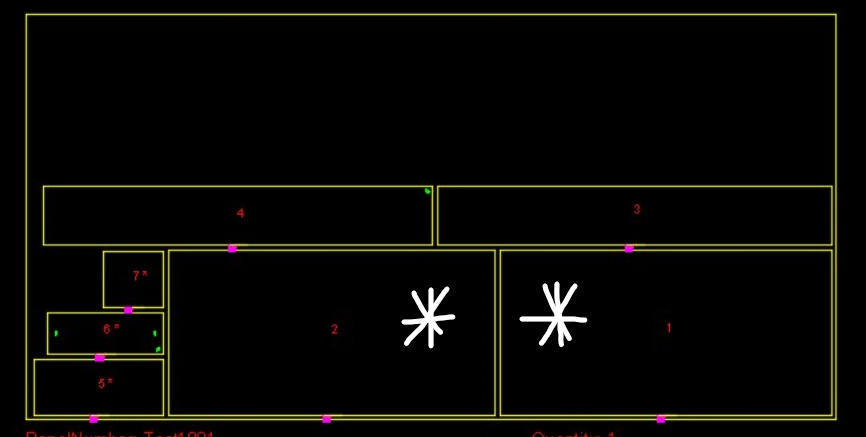
Topic Participants
Sara Johnson
Ian Rydberg
Marty Polderman
Toolbox BSB Survey
Have you been using Toolbox BSB? We'd love to hear what you think!
MVU eLearning
Grow Your Knowledge
Follow along with RJ as he takes you on a journey to build your foundational knowledge of Toolbox.
Follow us on: