CIRCLE Command
Creates a circle.
The following prompts are displayed:
Center Point
Creates a circle based on a center point and a radius or diameter value.
Radius
Enter a value, or specify a point.
For Example:
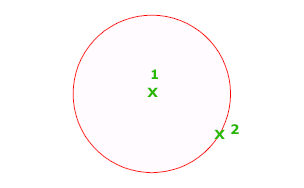
Diameter
Enter a value, or specify a second point.
For Example:
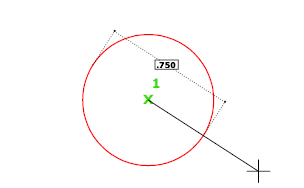
3P (Three Points)
Creates a circle based on three points on the circumference.
For Example:
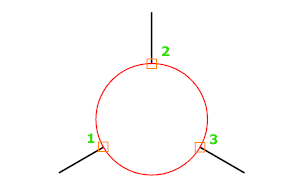
Tan, Tan, Tan
Creates a circle tangent to three objects.
For Example:
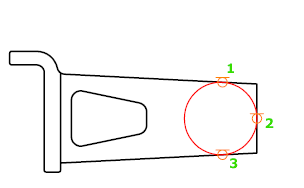
2P (Two Points)
Creates a circle based on two endpoints of the diameter.
For Example:
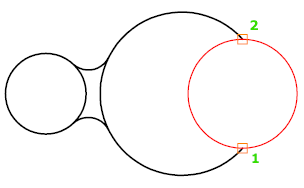
TTR (Tangent, Tangent, Radius)
Creates a circle with a specified radius and tangent to two objects.
Sometimes more than one circle matches the specified criteria. The program draws the circle of the specified radius whose tangent points are closest to the selected points.
For Example:
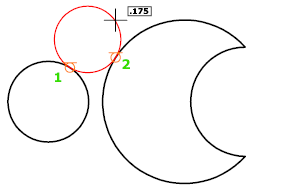
Powered by AutoCAD®
Related Articles
Microvellum Commands vs AutoCAD Commands
Microvellum AC, as a software based in AutoCAD, possesses the full range of AutoCAD commands for use in accessing AutoCAD functions, such as drawing shapes, opening menus, altering the dimensions of polylines, etc. However, it should be noted that ...Basic 2D Commands
Basic 2D Commands To execute an AutoCAD command, type the command (or quick-key) in the command line. The command line is located at the bottom of the drawing area. Some commands require additional steps, or subcommands, the next step for the command ...BREAK Command
Breaks the selected object between two points. You can create a gap between two specified points on an object, breaking it into two objects. If the points are off of an object, they are automatically projected on to the object. BREAK is often used ...FILLET Command
Rounds the edges of two 2D objects. A round or fillet is an arc that is created tangent between two 2D objects. A fillet can be created between two objects of the same or different object types: 2D polylines, arcs, circles, ellipses, elliptical ...PRESSPULL Command
Dynamically modifies objects by extrusion and offset. Get visual feedback as you move the cursor after selecting a 2D object, an area formed by a closed boundary or a 3D solid face. The press or pull behavior responds to the type of object you ...
Recent Articles
Microvellum Release Notes | Build 25.2.0206.641
The following release notes apply to Microvellum build 25.2.0206.641. Item Number Fix An issue was reported regarding item numbers in composite drawings. Users who processed work orders with multiple products reported that the item numbers would ...Microvellum Release Notes | Build 25.2.0204.641
The following release notes apply to Microvellum build 25.2.0204.641. Toolbox Brand Retirement As part of Microvellum’s ongoing alignment with the values and catalog of INNERGY, and to improve user experience, clarity, and consistency, we have ...MDF Door Profile Guide
Door Wizard The Door Wizard is a Microvellum feature that enables users to interact with and control the specifics of door related variables, prompts, and available settings. The options available in the door wizard vary depending on the specific ...Microvellum Foundation Library Release Notes | Build 26.0112
Additions In accordance with Microvellum's new subscription changes, all Face Frame Expansion products and subassemblies, as well as the Range Hood Master product have been added to the full library install and library update zips (now included with ...Toolbox Release Notes | Build 25.2.0114.641
The following release notes apply to Toolbox build 25.2.0114.641 Processing Center Message Fix Fig. 1: An error message running in the background of the software. An issue was reported within the Processing Center. When processing an order, there ...