FEATURE REQUEST: Alignment of columns (especially machine tokens) inside Edit Design Data subassemblies
When in a sub in Edit Design Data, if you've stretched/extended some columns for better visibility (particularly on Machine Tokens), if you go into Workbook Designer to make some changes and then exit it, the columns become highly misaligned.
The button "Set Standard Column Widths" will set them back to aligning perfectly, but now you no longer have the visibility you need because all the columns are skinny.
One of our engineers found the trick recently to click the "Toggle Hidden Columns A-P" button twice, which toggles on, and then off, those hidden columns but ALSO re-aligns any misaligned columns with the headers.
Could the same logic be applied behind the scenes when closing Workbook Designer so that the columns don't appear all jumbled?
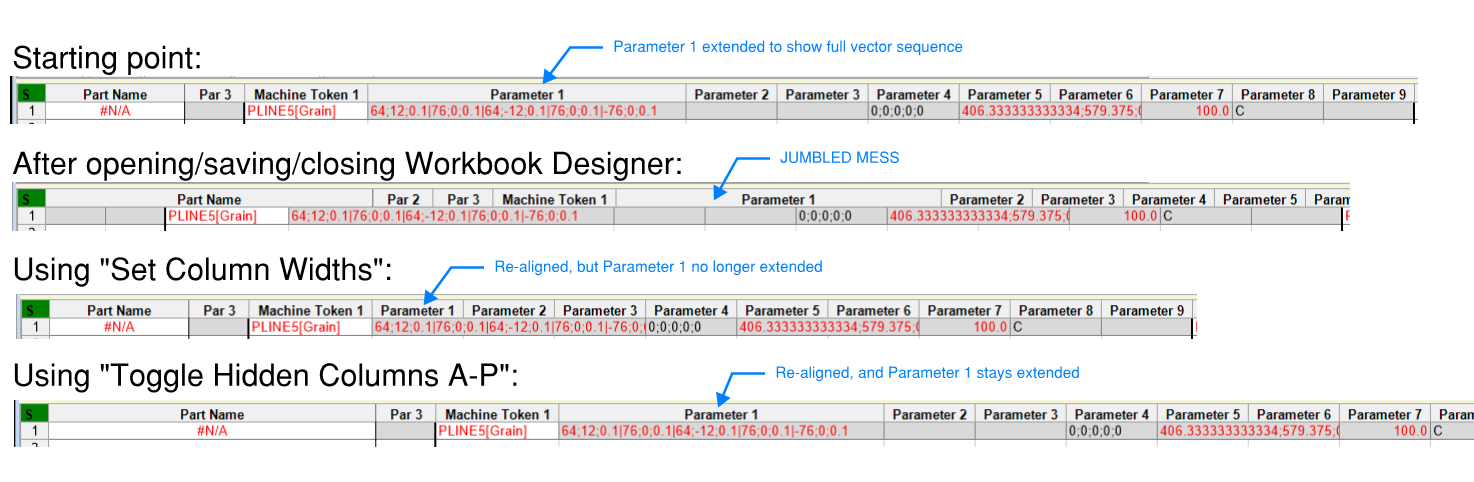
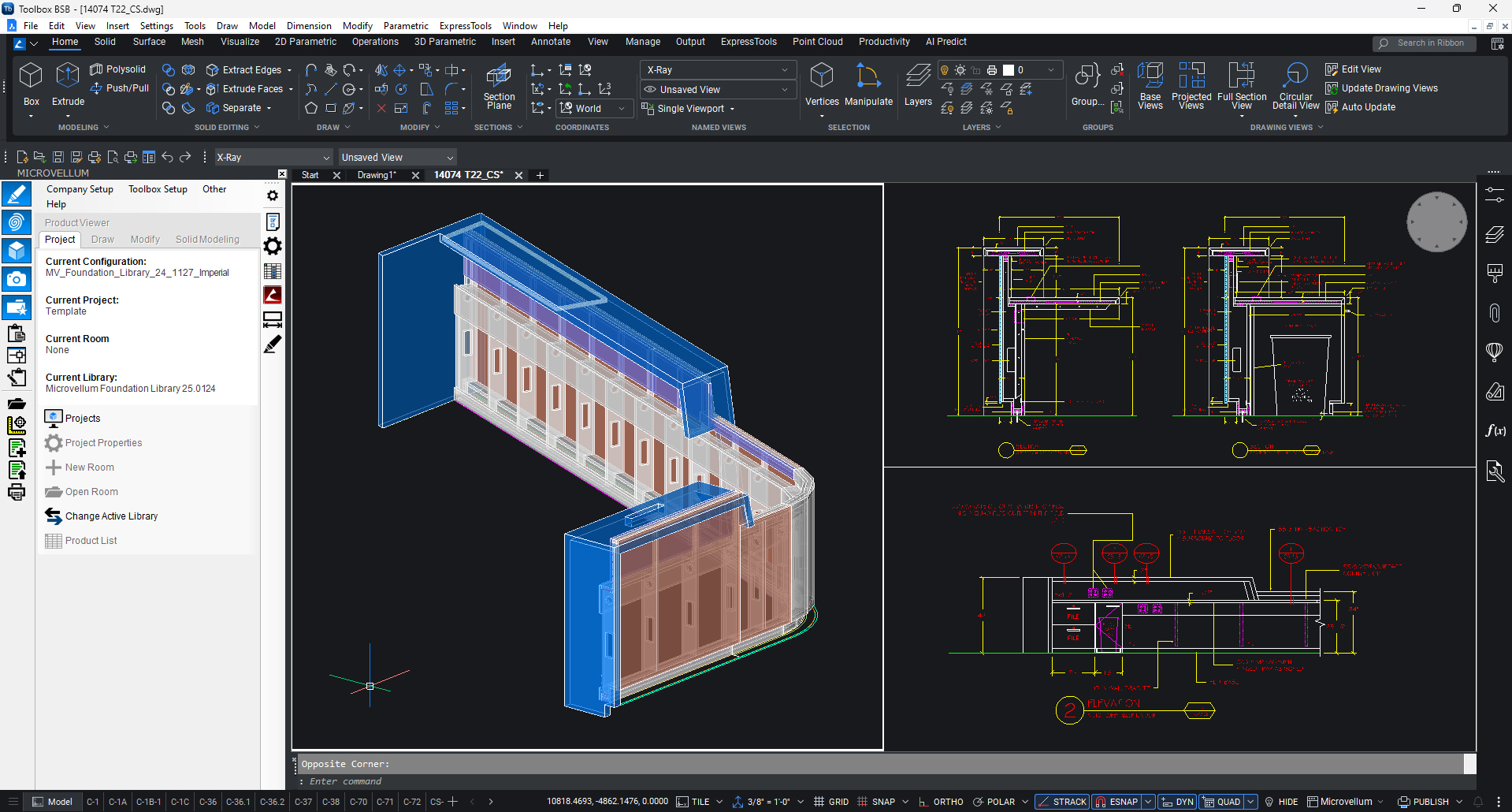
Take the Survey


Discover how Microvellum and INNERGY streamline operations for cabinet shops and millwork manufacturers.
The button "Set Standard Column Widths" will set them back to aligning perfectly, but now you no longer have the visibility you need because all the columns are skinny.
One of our engineers found the trick recently to click the "Toggle Hidden Columns A-P" button twice, which toggles on, and then off, those hidden columns but ALSO re-aligns any misaligned columns with the headers.
Could the same logic be applied behind the scenes when closing Workbook Designer so that the columns don't appear all jumbled?
Topic Participants
Sara Johnson
Edward Schwerin
Gary Balcom
Toolbox BSB Survey
Have you been using Toolbox BSB? We'd love to hear what you think!
MVU eLearning
Grow Your Knowledge
Follow along with RJ as he takes you on a journey to build your foundational knowledge of Toolbox.
Follow us on: