Scale List adding new entries in Foundation
This may be a matter for a ticket and not a discussion post, but i figured i would try here first since i am not in a HURRY to get this resolved.
We use annotative dimensions, and some tags which directly tie to the viewport scale. And everything worked fine in the old library but since moving to Foundation i have noticed that as i draw new scales are appearing in the scale list. Some of which interfere with some of our other stuff.
For example
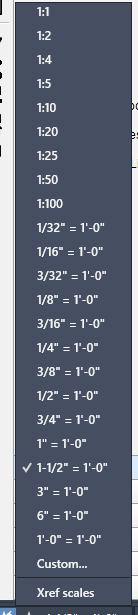
i start a new drawing. and this is my scale list.
I draw a wall...nothing changes.
i add a single Base 1 Door product
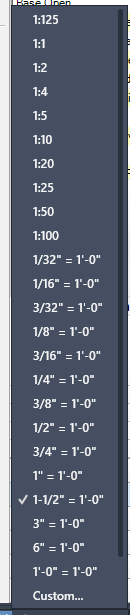
i now have an unexplained 1:125 but that one is fine, that one will cause no collisions
i tell it to draw a 2d wall elevation
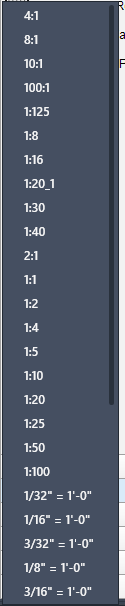
and now many others have been added. the TROUBLE maker being 1:8
The issue here being that ACAD itself when populating our scale tags will select the FIRST matching scale. and since we draw most of our sections in 1 1/2" = 1' - 0" we expect the tag to display like this, but 1:8 will appear above it in the list and now our tags will display as 1:8.
But mostly i want to know why new scales are appearing, and how i can make it stop.
We use annotative dimensions, and some tags which directly tie to the viewport scale. And everything worked fine in the old library but since moving to Foundation i have noticed that as i draw new scales are appearing in the scale list. Some of which interfere with some of our other stuff.
For example
i start a new drawing. and this is my scale list.
I draw a wall...nothing changes.
i add a single Base 1 Door product
i now have an unexplained 1:125 but that one is fine, that one will cause no collisions
i tell it to draw a 2d wall elevation
and now many others have been added. the TROUBLE maker being 1:8
The issue here being that ACAD itself when populating our scale tags will select the FIRST matching scale. and since we draw most of our sections in 1 1/2" = 1' - 0" we expect the tag to display like this, but 1:8 will appear above it in the list and now our tags will display as 1:8.
But mostly i want to know why new scales are appearing, and how i can make it stop.
Topic Participants
Tom
RJ Pranski
Mitchell Pratt
Brian Miller
Laszlo Pokorny
Toolbox BSB Survey
Have you been using Toolbox BSB? We'd love to hear what you think!
MVU eLearning
Grow Your Knowledge
Follow along with RJ as he takes you on a journey to build your foundational knowledge of Toolbox.
Follow us on: