POLYGON Command
Creates an equilateral closed polyline.
You specify the number of sides of the polygon and whether it is inscribed or circumscribed.
The following prompts are displayed:
Number of Sides
Specifies the number of sides in the polygon (3-1024).
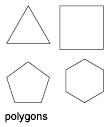
Center of Polygon
Specifies the location of the center of the polygon and whether the new object is inscribed or circumscribed.
Inscribed in Circle
Specifies the radius of a circle on which all vertices of the polygon lie.
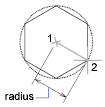
Specifying the radius with your pointing device determines the rotation and size of the polygon. Specifying the radius with a value draws the bottom edge of the polygon at the current snap rotation angle.
Circumscribed About Circle
Specifies the distance from the center of the polygon to the midpoints of the edges of the polygon.
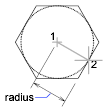
Specifying the radius with your pointing device determines the rotation and size of the polygon. Specifying the radius with a value draws the bottom edge of the polygon at the current snap rotation angle.
Edge
Defines a polygon by specifying the endpoints of the first edge.

Powered by AutoCAD®
Related Articles
3DMESH Command
Creates a free-form polygon mesh. The mesh density controls the number of facets, and is defined in terms of a matrix of M and N vertices, similar to a grid consisting of columns and rows. 3DMESH is a legacy method for creating mesh, designed ...EDGESURF Command
Creates a mesh between four contiguous edges or curves. Select four adjoining edges that define the mesh. The edges can be lines, arcs, splines, or open polylines. The edges must touch at their endpoints to form a single, closed loop. You can ...STRETCH Command
Stretches objects crossed by a selection window or polygon. Objects that are partially enclosed by a crossing window are stretched. Objects that are completely enclosed within the crossing window, or that are selected individually, are moved rather ...REVSURF Command
Creates a mesh by revolving a profile about an axis. Select a line, arc, circle, or 2D or 3D polyline to sweep in a circular path around a selected axis. The MESHTYPE system variable sets which type of mesh is created. Mesh objects are created by ...REVCLOUD Command
Creates or modifies a revision cloud. You can create a new revision cloud by selecting two corner points or polygonal points, dragging your cursor, or you can convert an object such as a circle, polyline, spline, or an ellipse into a revision cloud. ...
Recent Articles
Microvellum Release Notes | Build 25.2.0206.641
The following release notes apply to Microvellum build 25.2.0206.641. Item Number Fix An issue was reported regarding item numbers in composite drawings. Users who processed work orders with multiple products reported that the item numbers would ...Microvellum Release Notes | Build 25.2.0204.641
The following release notes apply to Microvellum build 25.2.0204.641. Toolbox Brand Retirement As part of Microvellum’s ongoing alignment with the values and catalog of INNERGY, and to improve user experience, clarity, and consistency, we have ...MDF Door Profile Guide
Door Wizard The Door Wizard is a Microvellum feature that enables users to interact with and control the specifics of door related variables, prompts, and available settings. The options available in the door wizard vary depending on the specific ...Microvellum Foundation Library Release Notes | Build 26.0112
Additions In accordance with Microvellum's new subscription changes, all Face Frame Expansion products and subassemblies, as well as the Range Hood Master product have been added to the full library install and library update zips (now included with ...Toolbox Release Notes | Build 25.2.0114.641
The following release notes apply to Toolbox build 25.2.0114.641 Processing Center Message Fix Fig. 1: An error message running in the background of the software. An issue was reported within the Processing Center. When processing an order, there ...