MATERIALMAP Command
Adjusts how a texture is mapped to a face or an object.
Adjust how a texture wraps around different shapes by changing the alignment, or mapping. You can specify a mapping shape that is similar to the shape that uses the texture and then use the texture mapping gizmo to alter the alignment manually.
The following prompts are displayed:
Box
Used to wrap around squared-off, boxy shapes.
For Example:
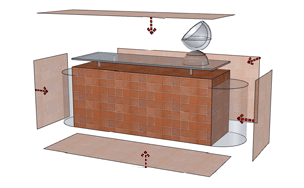
Planar
Aligns the texture to a single plane with no wrapping.
For Example:
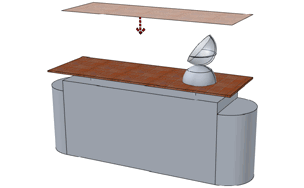
Cylindrical
Aligns the texture to a cylinder shape.
For Example:
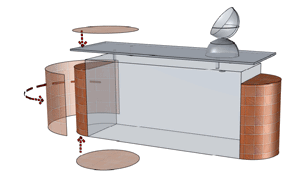
Spherical
Aligns the texture to a globe shape.
For Example:
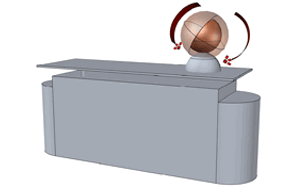
Move
Displays the Move gizmo to move the map.
Rotate
Displays the Rotate gizmo to rotate the map.
Switch Mapping Mode
Redisplays the main Command prompt, where you can choose a different map type.
Copy Mapping To
Applies mapping from the object or face to the selected objects.
This duplicates a texture map along with any adjustments to other objects.
Reset Mapping
Resets the UV coordinates to the default for the map.
Use this option to reverse the effects of all previous adjustments made with the mapping gizmo to the position and orientation of the map.
Powered by AutoCAD®
Related Articles
AutoCAD Keyboard Commands
Learning how to use AutoCAD keyboard commands can help you work faster and improve your efficiency. This article lists the abbreviated commands that can be used in AutoCAD (Toolbox). Toggle General Features Ctrl+G Toggle Grid Ctrl+E Cycle isometric ...3DPOLY Command
Creates a 3D polyline. A 3D polyline is a connected sequence of straight line segments created as a single object. 3D polylines can be non-coplanar; however, they cannot include arc segments. The following prompts are displayed: Start Point of ...ACTBASEPOINT Command
Inserts a base point or base point prompt in an action macro. As you record an action macro, you can use this command to insert a prompt for base point input. During playback, the macro pauses to display the prompt and does not continue until a ...PSPACE Command
In a layout, switches from model space in a layout viewport to paper space. As part of designing a layout, you can create objects in paper space. Typically, you insert a title block (see INSERT) and create layout viewports (see VPORTS), which can ...OFFSET Command
Creates concentric circles, parallel lines, and parallel curves. You can offset an object at a specified distance or through a point. After you offset objects, you can trim and extend them as an efficient method to create drawings containing many ...
Recent Articles
Microvellum Release Notes | Build 25.2.0206.641
The following release notes apply to Microvellum build 25.2.0206.641. Item Number Fix An issue was reported regarding item numbers in composite drawings. Users who processed work orders with multiple products reported that the item numbers would ...Microvellum Release Notes | Build 25.2.0204.641
The following release notes apply to Microvellum build 25.2.0204.641. Toolbox Brand Retirement As part of Microvellum’s ongoing alignment with the values and catalog of INNERGY, and to improve user experience, clarity, and consistency, we have ...MDF Door Profile Guide
Door Wizard The Door Wizard is a Microvellum feature that enables users to interact with and control the specifics of door related variables, prompts, and available settings. The options available in the door wizard vary depending on the specific ...Microvellum Foundation Library Release Notes | Build 26.0112
Additions In accordance with Microvellum's new subscription changes, all Face Frame Expansion products and subassemblies, as well as the Range Hood Master product have been added to the full library install and library update zips (now included with ...Toolbox Release Notes | Build 25.2.0114.641
The following release notes apply to Toolbox build 25.2.0114.641 Processing Center Message Fix Fig. 1: An error message running in the background of the software. An issue was reported within the Processing Center. When processing an order, there ...