Material shown in prompts doesn't match project materials
I'm seeing ".75 finished Plywood" when I view material at the prompt level. This is what the material is named by default but has been renamed with find & replace in the project materials. It's not consistent because all the plywood shown in the project materials that say maple where once finished plywood. It's only doing it for a few materials. Anyone have an idea what's causing this or if it's just a glitch?
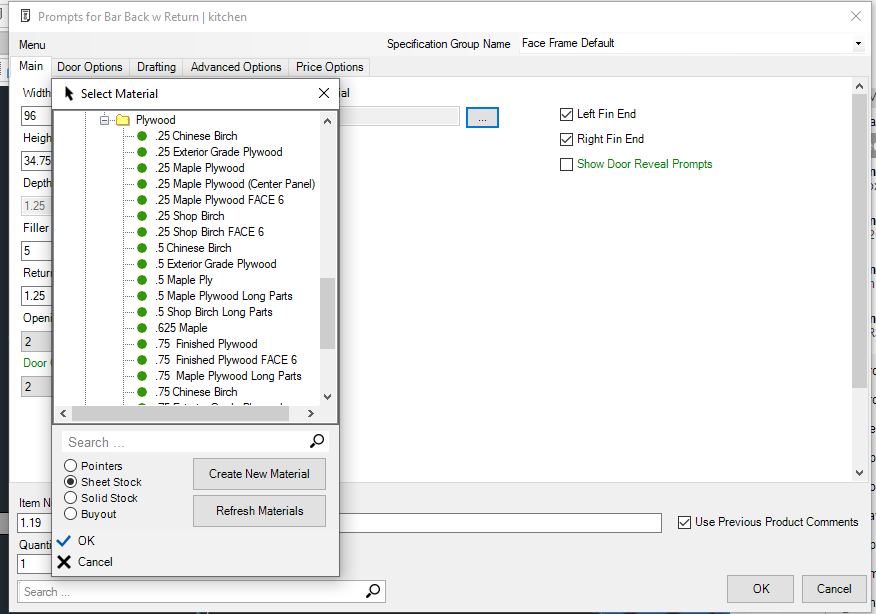
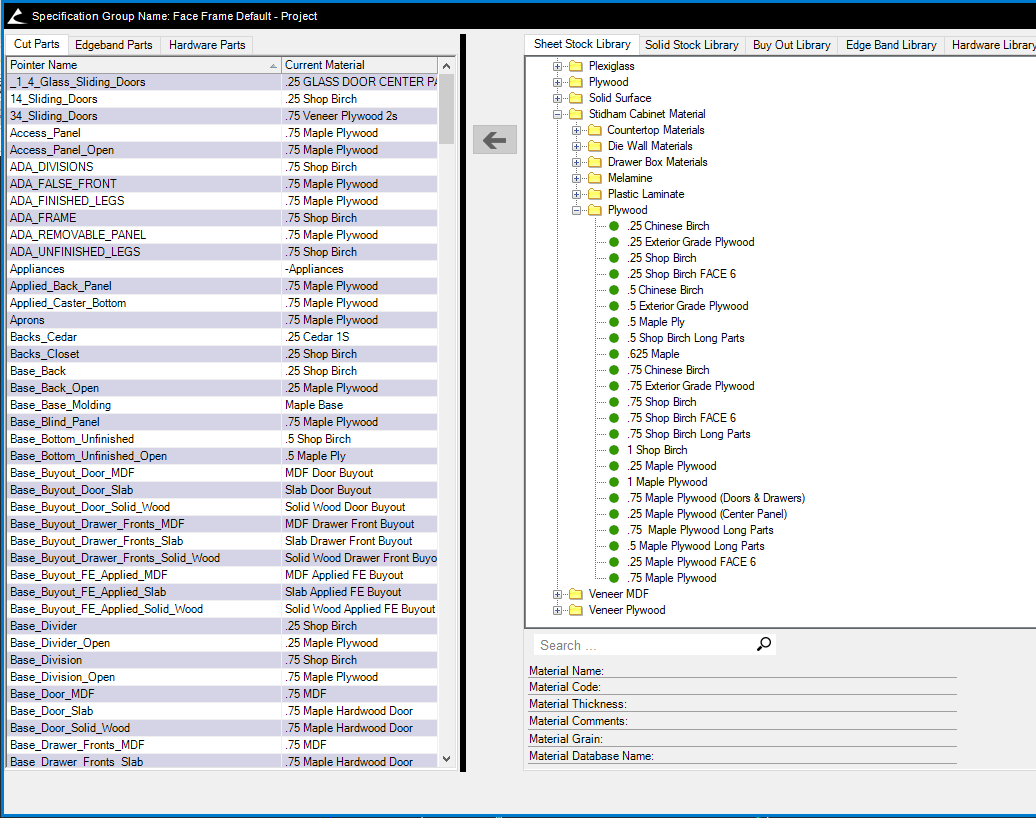
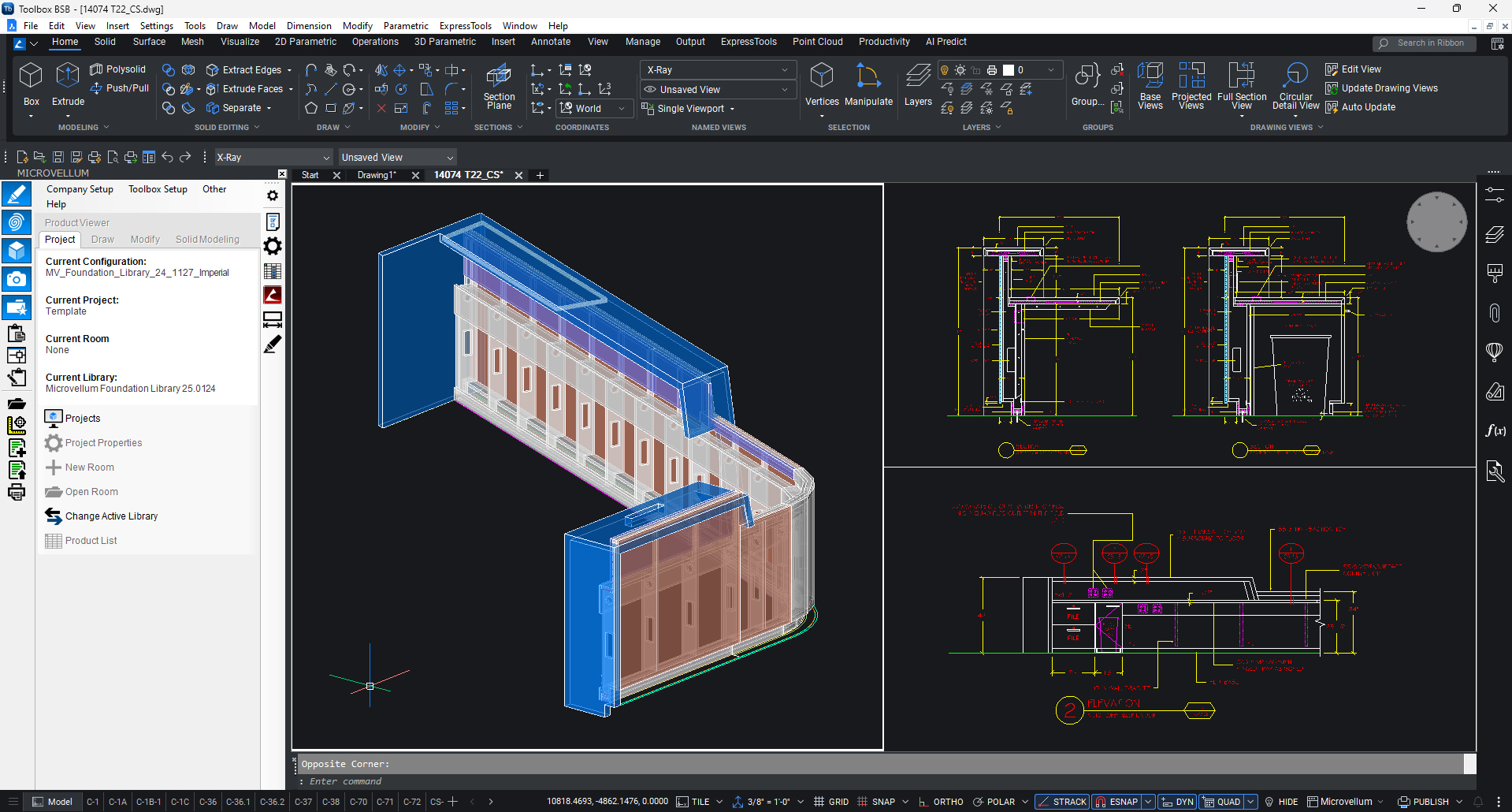
Take the Survey


Discover how Microvellum and INNERGY streamline operations for cabinet shops and millwork manufacturers.
Topic Participants
Matt Middleton
Toolbox BSB Survey
Have you been using Toolbox BSB? We'd love to hear what you think!
MVU eLearning
Grow Your Knowledge
Follow along with RJ as he takes you on a journey to build your foundational knowledge of Toolbox.
Follow us on: