Product Prompts Drafting Tab
Product Prompts Drafting Tab
Many of the drawing instructions for products can be modified through the Product Prompts. To modify, click on the Product Prompts icon and select a product. Click to access the Drafting tab.
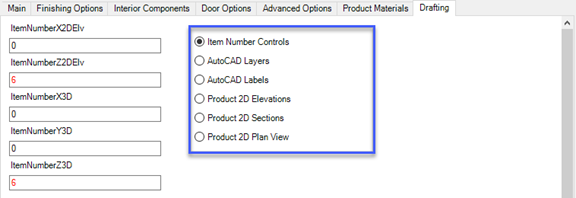
- Item Number Controls – Allows you to change the placement of the product item numbers, both in 2D and 3D views.
- AutoCAD Layers – Allows you to override the layers to be used for the 2D product elevation.
- AutoCAD Labels – Allows you to adjust the settings for color labels added to the 2D product elevation.
- Product 2D Elevations – Allows you to override settings that pertain to text and dimensions used for the 2D product elevation.
- Product 2D Sections – Allows you to override settings for section drawing instructions.
- Product 2D Plan View – Allows to you make adjustments to plan view dimension settings.
Related Articles
How to Modify Multiple Products using Edit Multiple Product Prompts
Multiple products can be modified using the Edit Multiple Product Prompts function. You can access the prompts for a product by right-clicking in the Draw Products window, or by selecting the Modify tab in Toolbox and selecting the Edit Multiple ...How to Modify a Product through the Prompts Interface
Modifying a Product Through the Prompts Interface Once a product has been placed in a drawing, the Product Prompts interface will display. Specification Group Name – Allows you to assign a specification group to a product. Prompt Tabs – Switch ...How to Modify Subassemblies through the Prompts Interface
The majority of the library products contain subassemblies. Subassemblies are simply products within a product. They contain their own set of prompts that are accessible by selecting Subassemblies from the menu located in the top left corner of the ...Modifying Walls Using the Prompts Interface
Modifying Walls using the Prompts Interface You can access the prompts, for a wall, by right-clicking in the Draw Room Components window. You can also select the Modify tab in Toolbox and select Properties under the Modify Room Components menu (or ...Dynamic Product Images
Dynamic Product Images Dynamic Product Images are a compilation of Toolbox’s internal FLATSHOT (or metafile) tokens. These tokens allow you to create multiple views of a product quickly. Most of the library products, by default, contain two “sheet ...
Recent Articles
Microvellum Foundation Library Release Notes | Build 26.0220
The following release notes apply to the Microvellum Foundation Library build 26.0220. Additions Added DTC Magic Pro and Magic Star Ultra drawer systems. Magic Pro Items added in hardware file 300 and 600 lengths for all drawer heights. Add 60kg ...Microvellum Release Notes | Build 25.2.0223.641
The following release notes apply to Microvellum build 25.2.0223.641. Add 2D Elevation Tokens to 3D Drawings Fig. 1: The new 2D Elevation setting. A popularly requested feature by the community has been added to the Microvellum software: the checkbox ...Microvellum Processing Center Application
The standalone Processing Center application provides shop-floor tools for managing and executing manufacturing data generated from Microvellum projects. It enables users to: Print part labels View and print reports Create and re-create manufacturing ...Microvellum Release Notes | Build 25.2.0213.641
The following release notes apply to Microvellum build 25.2.0213.641 File Name Fix An issue was occurring when processing work orders with the Create Sequential File Names setting enabled. When the setting was enabled, a work order being processed ...Microvellum Release Notes | Build 25.2.0206.641
The following release notes apply to Microvellum build 25.2.0206.641. Item Number Fix An issue was reported regarding item numbers in composite drawings. Users who processed work orders with multiple products reported that the item numbers would ...