Understanding the Parts List
When a part has been selected to be drawn in 2D, a window will be displayed. This window has two tabs at the bottom: Parts List and 2D Machining Tools. The Parts List will show all the parts that belong to the parent of the selected part. This could be the main product or a subassembly.
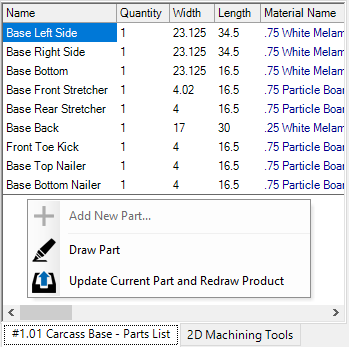
By selecting a part and then right-clicking, you can draw the part in 2D or update the product with the current changes that were made to the selected part.
Related Articles
Understanding the Product List Interface
Product List The Product List is a module that allows users to make modifications to their products without working directly in the drawing. The following article, detailing the different aspects of the Product List, applies to build 20.1.0826.641 ...Understanding the Product Viewer
Understanding the Product Viewer The Product Viewer contains a list of all the products that are contained in the current (open) room. It is accessible by clicking on the Product Viewer tab within Toolbox. Like the Product List, the products ...Understanding Multi Level Nesting in Report Designer
The articles in this section of the Knowledge Base involve working with Master-Detail lists for display in reports. To learn more about Master-Detail Reports and how to access the Report Designer, see Creating a Master-Detail Report in Report ...Associate Parts to Processing Stations (Part Mapping)
Create New Part Mapping Toolbox provides the ability to associate parts to processing stations, often referred to as Part Mapping. In this article, we'll look at Mapping Parts one at a time using the "Associate Parts to Processing Stations" ...Cut Rite PTX Parts File Import from Microvellum (Overview)
Introduction Microvellum contains complete nesting optimizer and complete sawing optimizer solutions. It also supports the third-party optimizer Cut Rite manufactured by Stiles Machinery/Homag Group. There are two methods of communication between ...
Recent Articles
Microvellum Release Notes | Build 25.2.0206.641
The following release notes apply to Microvellum build 25.2.0206.641. Item Number Fix An issue was reported regarding item numbers in composite drawings. Users who processed work orders with multiple products reported that the item numbers would ...Microvellum Release Notes | Build 25.2.0204.641
The following release notes apply to Microvellum build 25.2.0204.641. Toolbox Brand Retirement As part of Microvellum’s ongoing alignment with the values and catalog of INNERGY, and to improve user experience, clarity, and consistency, we have ...MDF Door Profile Guide
Door Wizard The Door Wizard is a Microvellum feature that enables users to interact with and control the specifics of door related variables, prompts, and available settings. The options available in the door wizard vary depending on the specific ...Microvellum Foundation Library Release Notes | Build 26.0112
Additions In accordance with Microvellum's new subscription changes, all Face Frame Expansion products and subassemblies, as well as the Range Hood Master product have been added to the full library install and library update zips (now included with ...Toolbox Release Notes | Build 25.2.0114.641
The following release notes apply to Toolbox build 25.2.0114.641 Processing Center Message Fix Fig. 1: An error message running in the background of the software. An issue was reported within the Processing Center. When processing an order, there ...