Configuration Editor: Region Options
This article provides an overview of the options and settings available on the
Region tab of the Configuration Editor (Options) Interface. For a complete list of available tabs and options visit Overview: Configuration Editor (Options) Interface.
Set region-specific properties such as the Interface Language, Spreadsheet Culture, and Geographic Region on this tab.
Interface Language
Set the language of the interface.
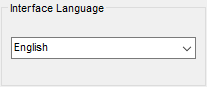
Spreadsheet Culture
Set the culture of the spreadsheet interface.
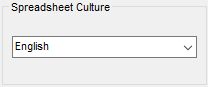
Geographic Region
Set the Geographic region where the application is used.
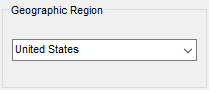
Translation Assistance
Note and submit custom translations not handled by the program interface language.
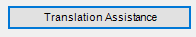
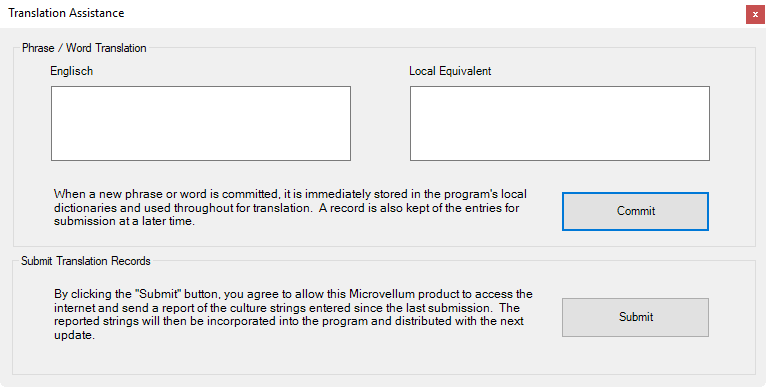
Related Articles
Overview: Configuration Editor (Options) Interface
The Configuration Editor (Options) Interface for Microvellum Toolbox is accessible from the Toolbox Setup menu. Using the options contained within, you'll configure general system settings, set up the optimization software you use, set up tool files, ...Configuration Editor: AutoCAD Options
This article provides an overview of the options and settings available on the AutoCAD tab of the Configuration Editor (Options) Interface. For a complete list of available tabs and options visit Overview: Configuration Editor (Options) Interface. ...Configuration Editor: Processing Options
This article provides an overview of the options and settings available on the Processing tab of the Configuration Editor (Options) Interface. For a complete list of available tabs and options visit Overview: Configuration Editor (Options) Interface. ...Configuration Editor: General Options
This article provides an overview of the options and settings available on the General tab of the Configuration Editor (Options) Interface. For a complete list of available tabs and options visit Overview: Configuration Editor (Options) Interface. ...Configuration Editor: Machining Options
This article provides an overview of the options and settings available on the Machining tab of the Configuration Editor (Options) Interface. For a complete list of available tabs and options visit Overview: Configuration Editor (Options) Interface. ...
Recent Articles
Microvellum Release Notes | Build 25.2.0206.641
The following release notes apply to Microvellum build 25.2.0206.641. Item Number Fix An issue was reported regarding item numbers in composite drawings. Users who processed work orders with multiple products reported that the item numbers would ...Microvellum Release Notes | Build 25.2.0204.641
The following release notes apply to Microvellum build 25.2.0204.641. Toolbox Brand Retirement As part of Microvellum’s ongoing alignment with the values and catalog of INNERGY, and to improve user experience, clarity, and consistency, we have ...MDF Door Profile Guide
Door Wizard The Door Wizard is a Microvellum feature that enables users to interact with and control the specifics of door related variables, prompts, and available settings. The options available in the door wizard vary depending on the specific ...Microvellum Foundation Library Release Notes | Build 26.0112
Additions In accordance with Microvellum's new subscription changes, all Face Frame Expansion products and subassemblies, as well as the Range Hood Master product have been added to the full library install and library update zips (now included with ...Toolbox Release Notes | Build 25.2.0114.641
The following release notes apply to Toolbox build 25.2.0114.641 Processing Center Message Fix Fig. 1: An error message running in the background of the software. An issue was reported within the Processing Center. When processing an order, there ...