Toolbox Release Notes | Build 24.1.0805.641
The following release notes apply to Toolbox build 24.1.0805.641
Material Flip Fix
- An issue with materials encountered when using MV Server has been reported by users. When attempting to process materials that have any type of flip enabled, it is expected that the materials will adhere to the respective setting value specific to them, with the default value being 0 (flip on a material-by-material basis). On Microvellum Server, an issue was found where if one processes a material that has always flip enabled, the default value of the flip setting in the database will change from 0 to 2, meaning all materials will have Always Flip set as the default. This issue has been resolved- the setting should be set to apply the default unless specified to do otherwise.
Fillet Corner Machining Fix
- There was reportedly an issue with fillet corner tokens not appearing in 2D. When attempting to draw a product created in an earlier build that had fillet corner tokens added in a newer build, the fillet corner tokens would not be drawn in 2D correctly, despite appearing to be represented correctly in 3D. This issue has been resolved- fillet corner tokens should be machined correctly in newer builds.
2D Section View Redrawing Fix
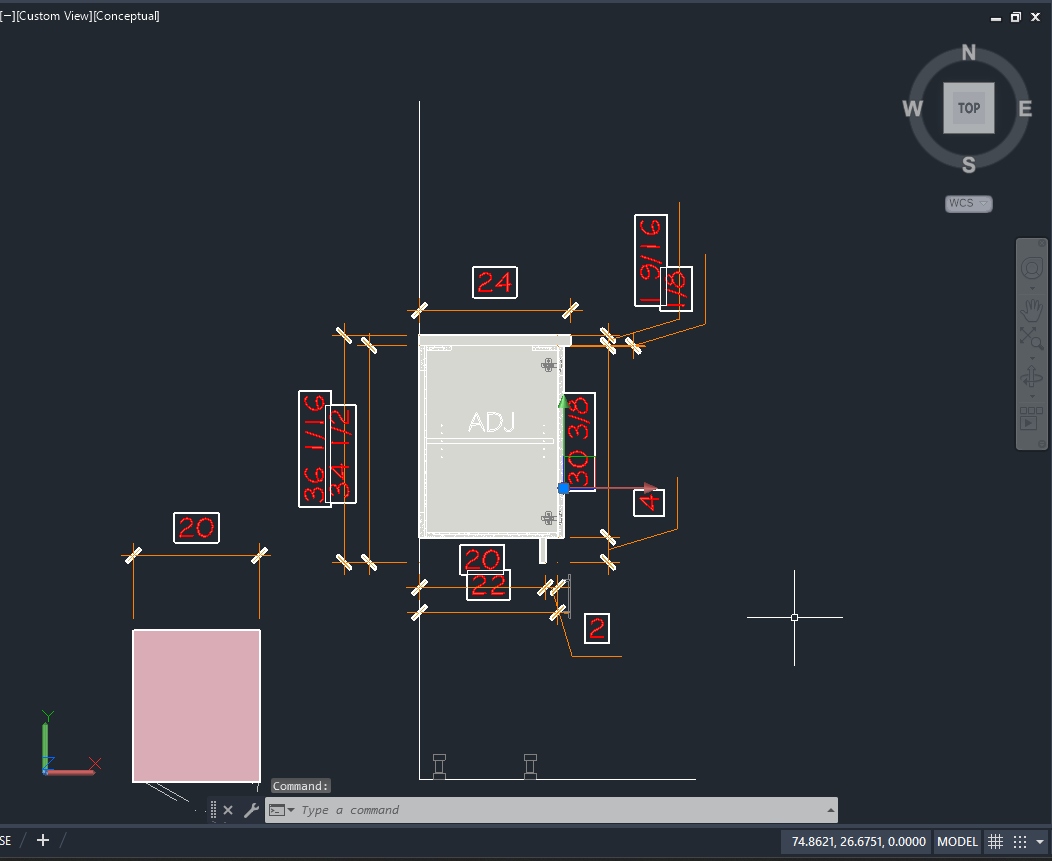
- Users reported an issue with deleted 2D drawings redrawing. Sometimes, when one created a 2D drawing of a product, then deleted the 2D drawing, and redrew the 3D product, the deleted 2D drawing would reappear as well. This issue has been resolved- unwanted 2D drawings should no longer redraw upon altering a product.
Related Articles
Toolbox Release Notes | Build 21.1.0714.641
The following Release Notes apply to Toolbox Build 21.1.0714.641 Include Routes in Borders (IRIB) Improvements have been made to the Include Routes in Borders (IRIB) functionality of Toolbox. This means increased accuracy and faster processing of ...Toolbox Release Notes | Build 21.1.0827.641
The following Release Notes apply to Toolbox Build 21.1.0827.641 Estimating Modifications: Modified the "Product Cost Details" command. The Estimate Price will now access the database value for sheet stock, solid stock, buyout, edge band, and ...Toolbox Release Notes | Build 21.1.0916.641
The following Release Notes apply to Toolbox Build 21.1.0916.641 User Interface Additions: Added a minimum window size and a maximize window control to many user interface windows including Part Properties, Product Prompts, Edit Design Data, and ...Toolbox Release Notes | Build 21.1.1119.641
The following Release Notes apply to Toolbox Build 21.1.1119.641 Database Management This build features significant development focused on improving the user experience with Toolbox's Database Management utility. The following updates and defect ...Toolbox Release Notes | Build 24.1.1105.641
The following release notes apply to Toolbox build 24.1.1105.641 Nesting Fix Fig. 1: The fatal error that would occur during processing. There was reportedly an issue that occurred when clients attempted to process a work order using the nesting ...
Recent Articles
Microvellum Release Notes | Build 25.2.0206.641
The following release notes apply to Microvellum build 25.2.0206.641. Item Number Fix An issue was reported regarding item numbers in composite drawings. Users who processed work orders with multiple products reported that the item numbers would ...Microvellum Release Notes | Build 25.2.0204.641
The following release notes apply to Microvellum build 25.2.0204.641. Toolbox Brand Retirement As part of Microvellum’s ongoing alignment with the values and catalog of INNERGY, and to improve user experience, clarity, and consistency, we have ...MDF Door Profile Guide
Door Wizard The Door Wizard is a Microvellum feature that enables users to interact with and control the specifics of door related variables, prompts, and available settings. The options available in the door wizard vary depending on the specific ...Microvellum Foundation Library Release Notes | Build 26.0112
Additions In accordance with Microvellum's new subscription changes, all Face Frame Expansion products and subassemblies, as well as the Range Hood Master product have been added to the full library install and library update zips (now included with ...Toolbox Release Notes | Build 25.2.0114.641
The following release notes apply to Toolbox build 25.2.0114.641 Processing Center Message Fix Fig. 1: An error message running in the background of the software. An issue was reported within the Processing Center. When processing an order, there ...